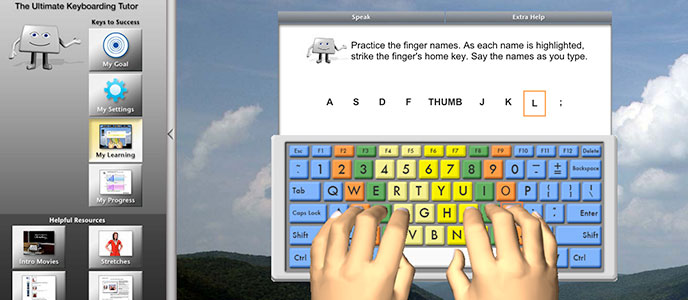What is Ultrakey Online?
Along with lessons - which build from learning letters, to typing letter chains, then words, then sentences - there are also skill checks, posture tips, stretch breaks, and more. Depending on your settings, before moving on from one segment to another, you must pass a skill test. You an also access the Game Zone which encourages you to develop reading and writing skills, improve typing fluency, and have fun!
To use the program, you need an internet connection and laptop, desktop, Chromebook, or iPad with keyboard. We had a few glitches here (maybe due to our slower internet connection), but found the program worked on all major browsers. It requires no plug-ins and conforms to HTML5 and www3 standards.
Our Experience
Because life rarely goes as planned, I have not gotten to use our UltraKey Online Family Subscription myself as much as I had hoped to yet. For, we ended up getting hit with the flu, so I spent a good portion of our review period taking care of sick children, being sick myself, or trying to get the house and our schedule back on track after a terrible bout of fevers, crazy heart rates, and lightheadness. Luckily, before sickness hit our home, I was able to view the initial posture videos, stretching exercises, and finger placement segment with my children, which I thought were well done. Plus, after things got better, I was able to complete a few lessons, laughing at how hard it is to "teach an old dog new tricks".
As I began to use the program, I realized how often I look at the keyboard and utilize delete, backspace, and spell check. I also recognized that Momma NEEDS this program and am happy I have a year to find time to slip in lessons, for even if I do them but once a week or so, I am confident my touch typing speed and accuracy will improve!
My children, too, did not use our UltraKey Online Family Subscription as steadily as I initially hoped they would, but all have used it a lot! basically, we started with them each using it a few times in a week, as we had planned. Then, when sickness happened, we took a forced break before picking it up almost daily since we returned to health. I must say the flexibility of having the program be accessible 24/7 and self-paced with a different log in for each person became a boon as we navigated the relay of sickness here. It allowed each of us to break when we needed to, but then to pick right back up again when we could. Prior work was not lost and no one felt "behind", but, rather, was able to do what we could do when we could.
So, overall, I'd say each of my children has logged on for at least 10-15 sittings with UltraKey Online so far.
UltraKey Online in a typing program for anyone who wants to learn how to type. You can work at your own pace, and you can choose if you want to do one thing before going onto another. Your parents can make choices for you, too, and you can set your own goals if you want to. There is a lot of independence and flexibility.I have it set so I can do any part at any time. The unfortunate part of this is the game always do things I have not learned yet. For example, I had to use keys I had not learned in the program lessons yet.
The lessons are boring, but tell you how to type keys. Then, you have to use the keys you just learned in chains, words, and sentences. Then, you are done with the lesson, and can go to Skill Check. I don't though. I go to Games, which are okay. I am motivated to get to the next level on Games.
I think my speed and accuracy are the same as they always were, so I do not think I am learning much from this. Mom says it is because I won't do enough with the Lessons and Skill Check.
I probably won't use this much after our review period is over except to do Games. Well, I will have to do some Lessons because my mom makes me before I can use the Game Zone, so I will do a little and, then, do Games.
Oh, and I shut the sound off a lot when I use it. I don't like the sound.
Yep, my oldest is quite candid and I have opted to let him be so here, snce we like to give fully honest reviews. Thankfully, his opinion is not the only one we have to offer.
My daughter had this to say:
UltraKey is a keyboarding program. I have been using it five or six times a week lately for 15 minutes or so each time. When I use it, I do Lessons and Skill Checks. There is also a Game section, but I do not use it, because basically all the games involve reading and the automatic voice on them does not always work, so I get frustrated.In Lessons and Skill Check, at least when the voice does not work, I know what I'm doing, because the lessons are set up the same way. The lessons usually come in parts. You learn letters, then you use them in keyboarding chains and sentences. You learn a few new keys in each lesson.When you finish a lesson, you an choose Skill Check or Games - of course you an change your settings, too.
I choose Skill Check. It has a menu and there are all the lessons, so you click on the Skill Check for the lesson you did and, then, click on a passage, choose an amount of time, do the Skill Check, and, after that, if your accuracy and time are over a certain amount, you pass it.
I like that the Skill Checks have charts that track your accuracy and speed. I like to do it three or four times to see if I go faster or slower what happens to my accuracy. Usually, when I go slower, my accuracy is better or the same. Overall, my accuracy has increased more than my speed, but both have increased.
Now that our review is over, I will still use the program, because I want to get better a keyboarding. This program helps. I would recommend it to other people.
At first, I did not like Ultrakey Online because it had problems. Around three times, I hit space, but it wouldn't go on, and there is a problem usually when we hit "end" in the games and the program keeps repeating "you ended the game early" and won't let us go on. Mom told me to give it a chance though. I did. There are still glitches sometimes, but I LIKE ULTRAKEY!!!!
I use it almost every day now for 15-45 minutes. When I use it a long time, it tells me to take a break. I could do their stretches, but I don't. I do "head, shoulders, knees, and toes."
I like that you can choose what time you have in the skill checks, and that you do not have to do the skill checks when you finish a lesson. You can just go onto another lesson. I like doing the lessons. They don't start hard. They start easy and then get harder at a good pace. I have already learned my home row, and R, T, Y, C, shift, period, comma, and more.
I play games, too. My favorite is Rhymin'. It is fun. They give you two verses and you guess a rhyme by typing it. I am good at it! I like other games, too, like Mixed Up Words and Spelling's Important. The games make typing fun.
I want to keep using UltraKey Online!
I think UltraKey Online would be good for people who are learning, people who are just having fun, and people who are just starting keyboarding. I give UltraKey a good review!
I have to say I agree with my youngest. Our our UltraKey Online Family Subscription is worthwhile. It offers you a chance to improve the speed and accuracy of your touch typing through incremental lessons, effective skill checks, and, if you choose, fun games. It can be used by young and old alike and has plenty of options for tailoring both the look of the program and how you progress through it. Self-paced, it can fit into real life, and, with multiple user slots - plus a free parent one - available on family subscriptions, it is definitely family-wallet-friendly. if you're looking for a straightforward program - with some added fun, too - to improve your family's keyboarding skills, UltraKey Online Family Subscription is an effective option.
Learn More
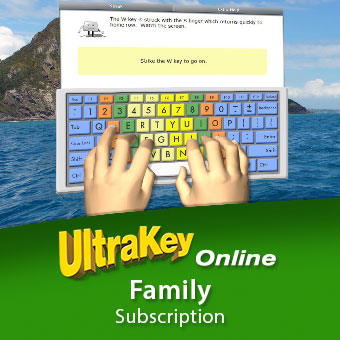
UltraKey Online Family Subscriptions are affordable for all sizes of families. They are currently sold in units of 3 users ($29.95 per year), 5 users ($39.95 per year), and 8 users ($49.95 per year), depending on the family size that fits . Subscriptions are only renewed at your request.

Ninety Homechool Review Crew families tried out an UltraKey Online Family Subscription. You an find all the reviews by clicking through the banner.

UltraKey Online Family Subscription is by Bytes of Learning, found on Facebook at https://www.facebook.com/bytesoflearning/