What My Children Have to Say About Times Alive
My middle child, who is nine and has studied multiplication facts before (but who also struggles with memory), had this to say:
Times Tables the Fun Way is an online program that teaches you to do your times tables. They tell you stories that have characters that look like numbers, such as 7 or 6. Then, they sing a song that tells you what the numbers equal when they are multiplied. Then, they have little tests and things, like having you write what a problem equals.
I used the program about 30 minutes at a time and it took me a few weeks to complete. It helped me with a few of my times tables. I knew some already and some are still hard for me, but it helped me some of the ones I could not remember before.
I liked the songs the best. They made the stories make more sense.
I did not like how sometimes even when I finished a lesson, the circles did not fill. I also did not like how the tests were timed, but the tests were okay otherwise.
I would recommend this program for others. It is okay.
My youngest, at six, had this to say:
Times Alive is something that teaches you how to do times. I used it by myself for 15 minutes or 30 each time.
I liked how it showed the answers for problems in every story, like the 4-fort and the sign that looked like a 9.
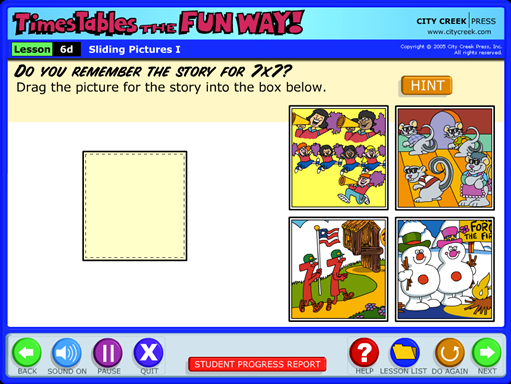
I finished the program and it helped me learn times better, but I cannot remember all the stories and some don't have stories - like the 9's. I still have to learn some times.
It was fun to use by myself.
My oldest, at 11, knew his times tables fairly well before Times Alive came into our home. However, since he enjoys checking out anything online, he wanted to try the program, too.
At first, I could not allow my oldest to check out Times Tables the Fun Way since he was on a four-week (forced) computer break. However, as soon as my son received his computer privileges back, I told him he would give Times Alive a try, whereupon he happily began the program.
In just two sittings so far, my oldest it through 10 of the 18 lessons in the Times Alive program and has this to say:
Times Alive is a computer-based learning program that teaches the times tables. I wanted to use it to see what it was like.
I like that it has stories, but I do not like that it has songs. (I don' like songs.) I think the stories are clever and I like the animations. I think they should be used, of course, to get kids interested in math, but not to totally teach it, because things like this would only work for addition and multiplication. I liked using it as a review and would recommend it to others. I would also recommend they take out the songs.
My Own Take - Both Pros and Cons
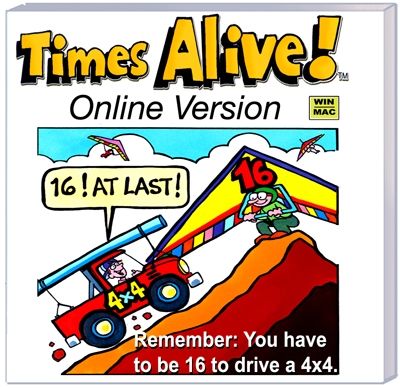
Seeing my middle child and my youngest solidify their multiplication facts is a goal of mine for the first quarter of this calendar. Another goal has been having the children engage in more independent learning when possible - whether aided by on- or offline resources. Thus, I was delighted with how easy Times Alive made it for us to make headway with these goals.
Once I logged into the program - which was as simple as entering an email address and password - it was easy for each of my child(ren) to login by typing in their names. Then, they could easily begin (or carry on) with the program by clicking "next" or by clicking on whatever lesson had no little yellow circle filled in yet.
Unfortunately, though, the way the program saves each child's data, we found out, is not full proof across browsers, on different laptops, or even on the same laptop.
When a browser on our main computer gave my children and I trouble one day (which was strictly a browser issue, not a Times Alive one), we switched to another browser. At that point, we found that all of our saved Times Alive progress data was "missing". Later, when we returned to the original browser, the data returned. That is when we realized that however Times Alive saves data seems to be browser-specific.Then, another time, when one of my children was on our "good" laptop and another child wanted to use Times Alive, I brought the program up on our older laptop only to discover the progress data was again missing. A little playing around on both our computers helped me figure out that data is not only saved in a browser-specific way, but in a computer-specific way, too. While not the most convenient, I could make that work by having the same child use the same browser on the same computer to do Times Alive work.So it was my middle and youngest children progressed happily with Times Alive lessons on a single browser on a single computer, taking turns. Luckily for me, I had two of them working the program, because more than once, one of them would ask, "What is the story for (insert problem) again?", but since I was having them work independently, I had no idea. I simply answered, "Let's go back and find out," or, "Ask your brother/sister." (They usually did the latter, and, with a reminder from a sibling moved on.) This made me wish for a "cheat sheet" of sorts for parents or a printable story memory sheet with an image or a sentence to quickly use a a memory trigger.
Finally, I also would like to see upgraded editions of Times Alive have better progress reports, for the current ones simply show when/if children complete lessons and what scores they get on tests. I would like to see WHICH problems my children have trouble with. Knowing that would be far more useful than what an overall scores.
Now, of course, I know that, looking at the tests from different lessons would help me suss out where my children most need help/additional review with specific multiplication facts. However, my plan to do that was foiled within days of when both my middle and youngest children completed all 18 lessons within
Times Alive . It was then that I went to pull their progress reports up only to find them all gone. Completely gone.
I was chagrined quite chagrined by the loss of my children's progress data, since I had been careful to have them work on one computer on one browser and had seen their progress circles fill in as I glanced over at them working (while doing 1:1's with their siblings.) I had planned to review the children's scores to decide what to ask them to review or to see which sets of facts might be good for me to play some hands-on multiplication games with them during 1:1 or 2:1 lesson time with Mom, but that option was negated by an inexplicable loss of data.
I am not sure if the loss of progress data was due to a cookies/cache thing after regular automated computer maintenance or something else, but it frustrated me and made me wish even more that the Times Alive program had more reliable progress report options.
Luckily, it had only been a few weeks since my middle and youngest children had taken the pretest in the program and I remembered their approximate scores, so when I discovered all their progress and test scores missing, I simply asked the, to redo the final test. They complied and I discovered that their final scores were, indeed, higher than their initial ones, however, they were not as high as I had hoped for... and I had no ability to see which problems they struggled with without having them do the the tests get again.
That is when I decided that until such time when Times Alive may changes its progress reports and its way of keeping data for them, I would advise anyone using the program to either use the print option in the program to print out tests or to keep written notes on progress.
After several weeks of using Times Alive - and "finishing" the program (i.e. doing all of the activities within it), both my middle and youngest children made progress with their times tables, but still have more work to do before instant and accurate recall of all of their facts.Since my children like Times Alive well enough, we may revisit some of the stories and songs within it -repeating portions of the lessons - before our three-month subscription runs out. The children enjoy the program enough that they won't balk at doing so and I see enough value in the fact that the program did help them to learn some multiplication facts to have them spend some more time with the program.
Such glitches and inconveniences aside, I would still recommend
Times Alive as a fun, supplementary program to strengthen multiplication facts. My children found the program engaging, worked independently on it , and improved their multiplication facts using it (or had fun reviewing their facts in my oldest's case.)
My middle and youngest child however, have not yet reached multiplication facts mastery. My middle child, who has memory issues, gained some confidence and increased her success with some facts. My youngest who had only minimal prior multiplication exposure, got to about an 80% success rate. Thus, in closing, I would say that Times Alive:
- draws children in with clever stories, fun animations, and helpful songs;
- encourages practice and assessment through quizzes;
- and offers an engaging way for children to improve their ability to recall multiplication facts.
A parental "cheat sheet" of stories/song lyrics/visual triggers, test results that show which problems are not mastered or intuitive programming that repeats problems children miss, and more reliable saving of progress reports would serve to make the program even more user-friendly.

Discover what over 75 Homeschool Review Crew families tested thought about Times Tables the Fun Way.

You can find Times Alive by Times Tables the Fun Way / City Creek Press on Facebook and YouTube.
Currently, a Times Alive monthly subscription is $9.95/month with a $6.95 set up fee.


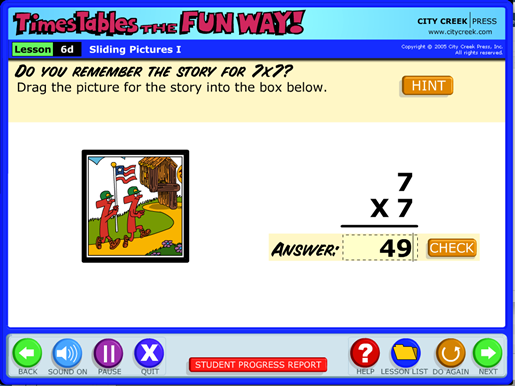

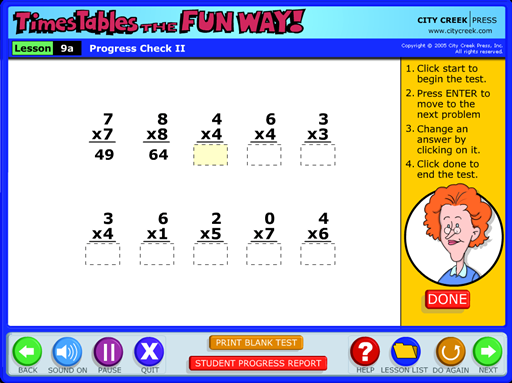

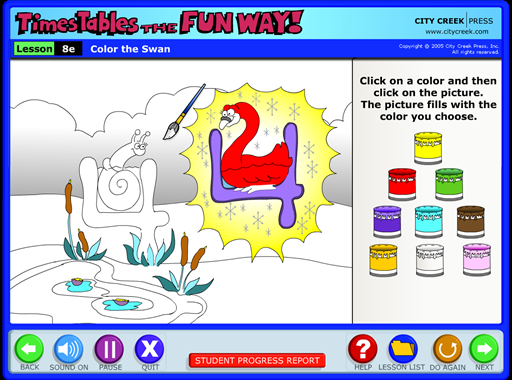
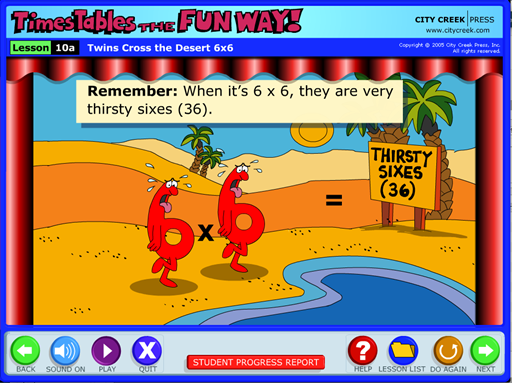




No comments:
Post a Comment
Thank you so much for taking time to comment. We LOVE comments, read every one and appreciate all your thoughts, tips, questions and ideas.